1. F4 in the Item# Box - you can see what line items have been used (in this example 1 and 2 have been used)
2. Click Cancel on the SubContract Item Lookup Box and type the next available line item in the Item# box (in this case the next available line item would be 3)
3. Click Enter and a box will show up asking if you wish to add the new line item - Click Yes 
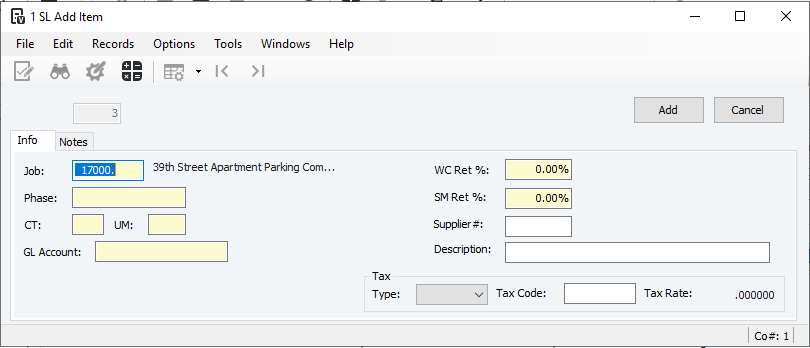


7. Click Add
Was this article helpful?
That’s Great!
Thank you for your feedback
Sorry! We couldn't be helpful
Thank you for your feedback
Feedback sent
We appreciate your effort and will try to fix the article